Show HN: Compare Word documents in the browser (client-side only)
nighwatch Saturday, November 22, 2025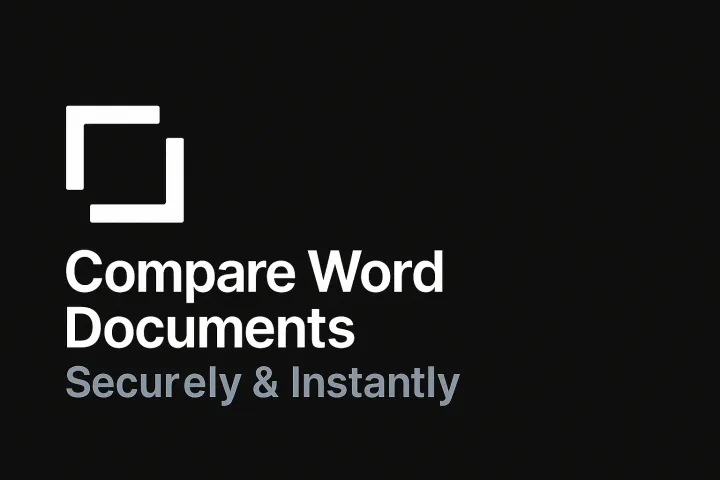
I built this after almost losing a client because we couldn't agree on which contract version was "final."
The problem with existing tools: • Word's "Track Changes" only works if someone remembered to turn it on. • Online comparison tools often require uploading sensitive legal/financial docs to their servers. • Desktop software is often bloated, expensive, or platform-specific.
My solution: • 100% Client-Side: Your files never leave your device. No server uploads, no database storage. • Format Support: Works with Word (.docx), PDF, Excel, PPT, TXT, and CSV. • Smart Parsing: I wrote custom parsers to preserve table structures and layouts during comparison (so complex contracts don't turn into a mess). • Zero Install: Works on any device with a modern browser.
Technical stack: • Next.js & React for the frontend. • Web Workers for handling heavy parsing tasks (like PDF rendering) without freezing the UI. • Mammoth.js & PDF.js for document text extraction. • Pure client-side diffing algorithms optimized for performance.
I'd genuinely appreciate feedback on:
Parsing Accuracy: How well does it handle your complex Word tables? (I spent a lot of time on the rowspan/colspan logic!) UI/UX: Is the side-by-side comparison intuitive? Performance: How does it feel with larger documents? Happy to answer questions about the implementation or discuss the tradeoffs of building a serverless document tool!